Click on the New button and choose Indicator from the drop-down menu.

Give it a name and add a comment if required. The comment is just for your reference – you may, for example, want to make a short note of what the indicator does. After you click on the Create button, your workspace will look like this:
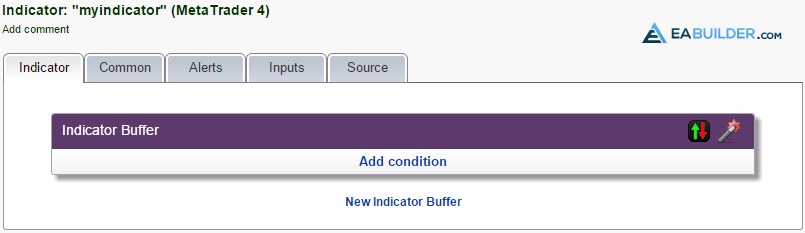
Please watch the practical video How To Create Indicators. It will guide you through all the steps, from adding conditions and customizing arrows, to installing the indicator on your platform.
![]() Tip: Get bonus indicators! They are great for inspiration, and you can modify them in any way you like.
Tip: Get bonus indicators! They are great for inspiration, and you can modify them in any way you like.