In this tutorial, we're going to create an Expert Advisor that trades Binary Options.
First, let's see how Binary Options work on MetaTrader 4. Start MetaTrader 4 with Binary Options support.
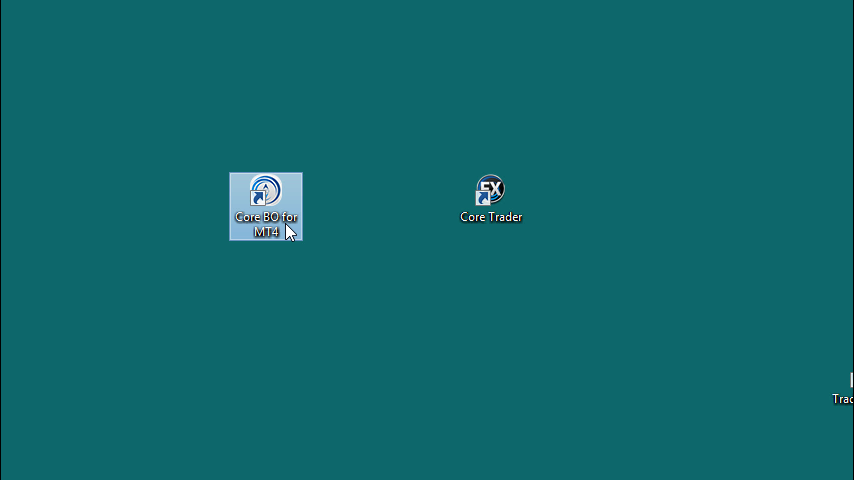
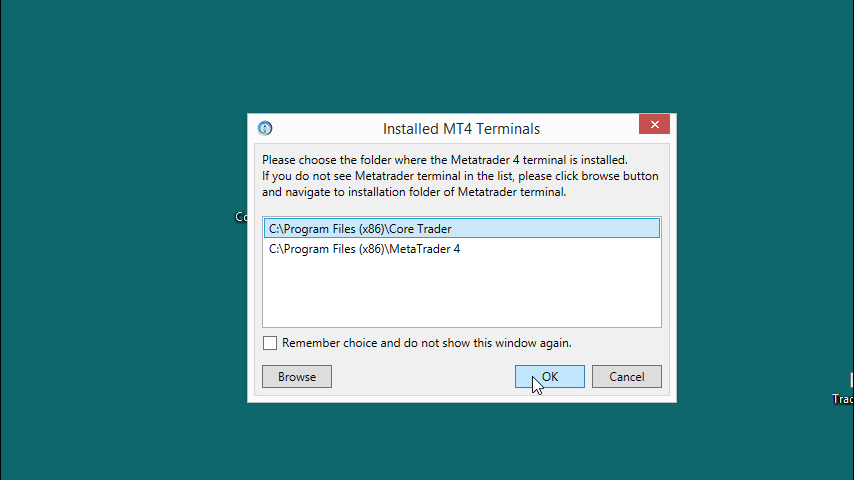
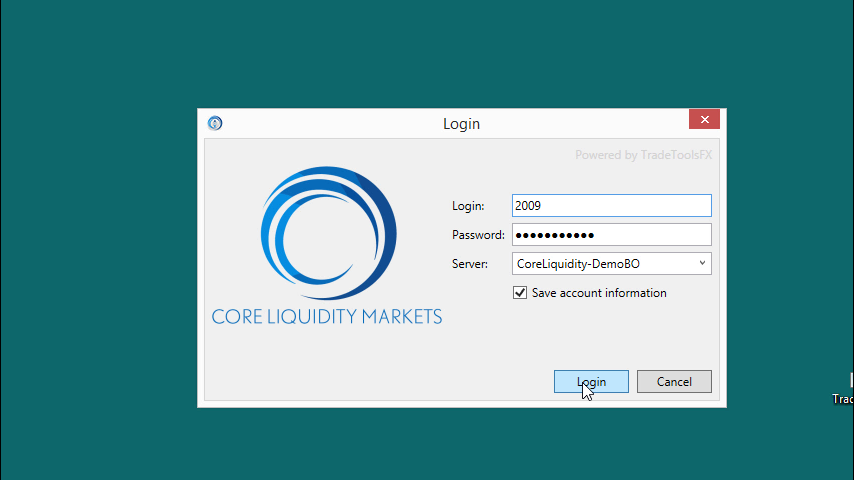
![]() Core Liquidity Markets offer Binary Options trading directly on MetaTrader 4.
Core Liquidity Markets offer Binary Options trading directly on MetaTrader 4.
Make sure that the symbols for Binary Options are available. Right-click in Market Watch and click Show All.

Let's open a chart, for example EURUSDbo where bo stands for Binary Option.
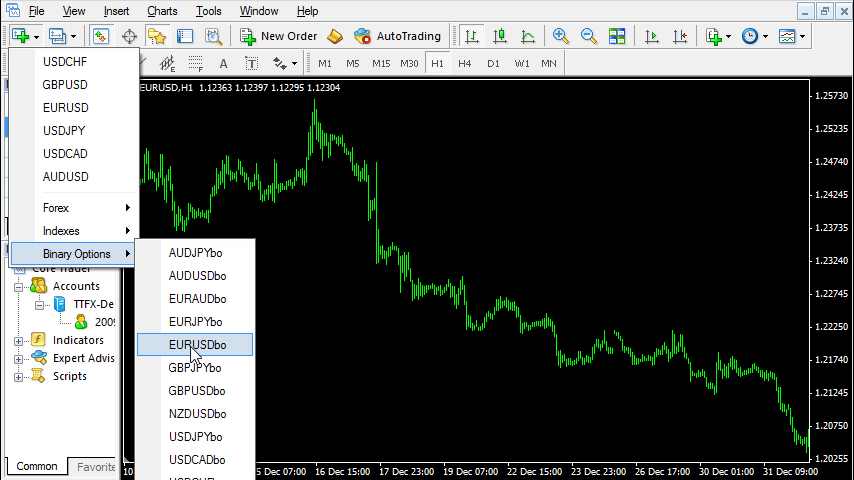
The chart is the same as EURUSD. When you send a new order, a special Binary Options trading box will pop up.
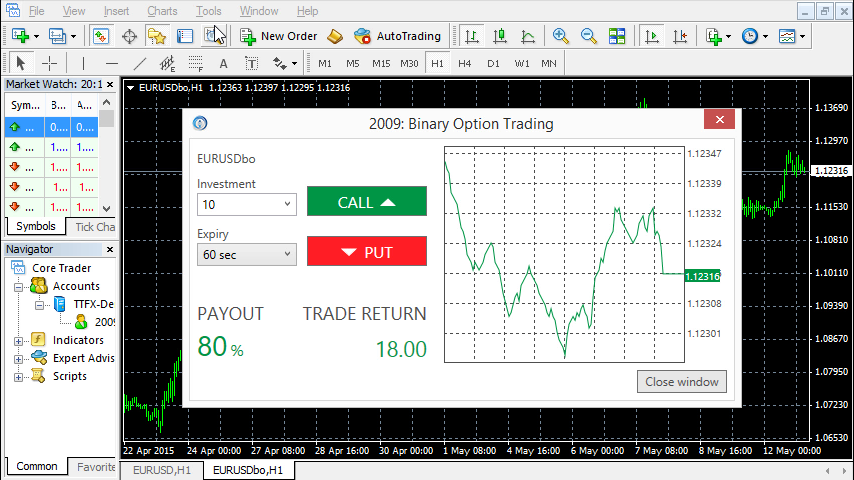
For example, you can choose an expiry time of 60 seconds and invest 10 dollars in a CALL option. If the market moves your way in the next 60 seconds, no matter how far, you will make 80% of the initial investment.
We will demonstrate automated trading on the same breakout system that was presented in the previous videos. However, instead of sending standard market orders with Take Profit and Stop Loss, we'll be sending Binary Option orders. Let's start from scratch. Create a new MetaTrader 4 Strategy and call it Daily Breakout Binary.
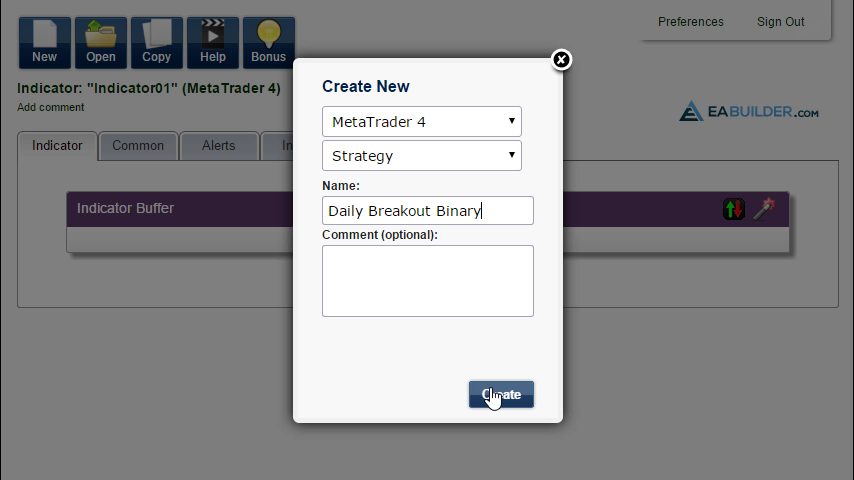
Add condition...
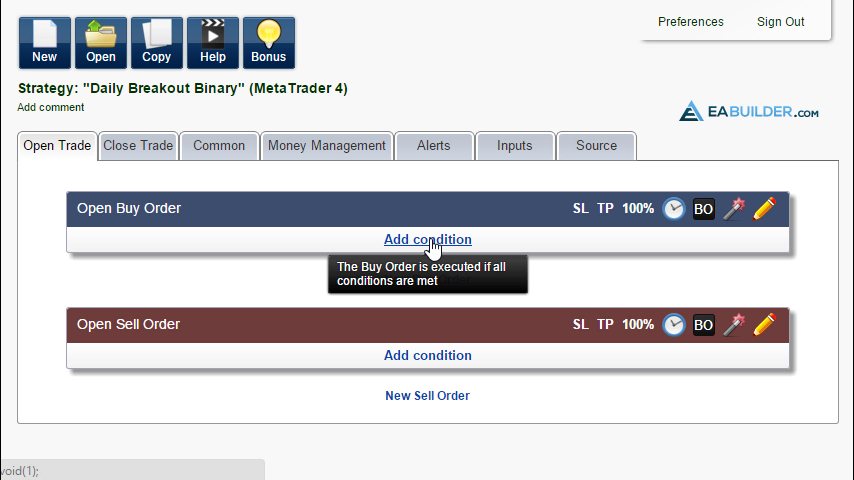
Price (the MetaTrader charts show the Bid price), crosses above, Resistance. The Time Interval will be 12 hours at Fixed time of the day and the Time Interval ends at 10 o'clock. We want to draw the resistance on the chart. Click OK.
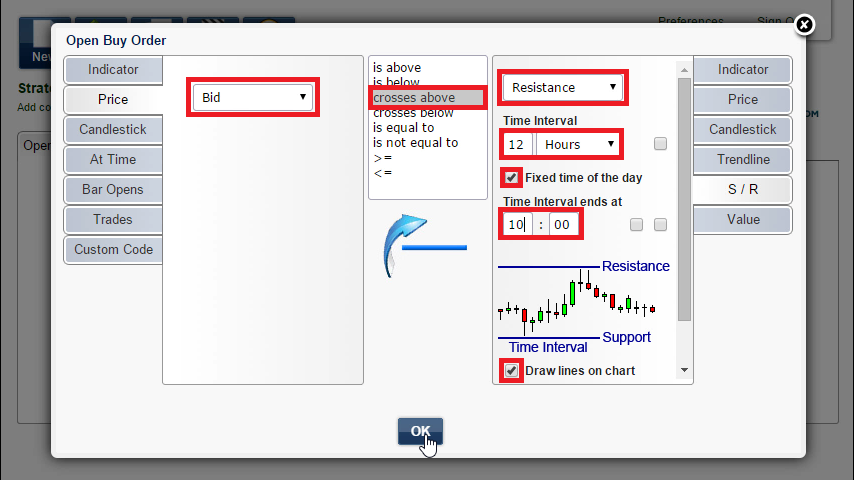
Click on the "BO" icon to change the order to Binary Option and set the Expiry Time.
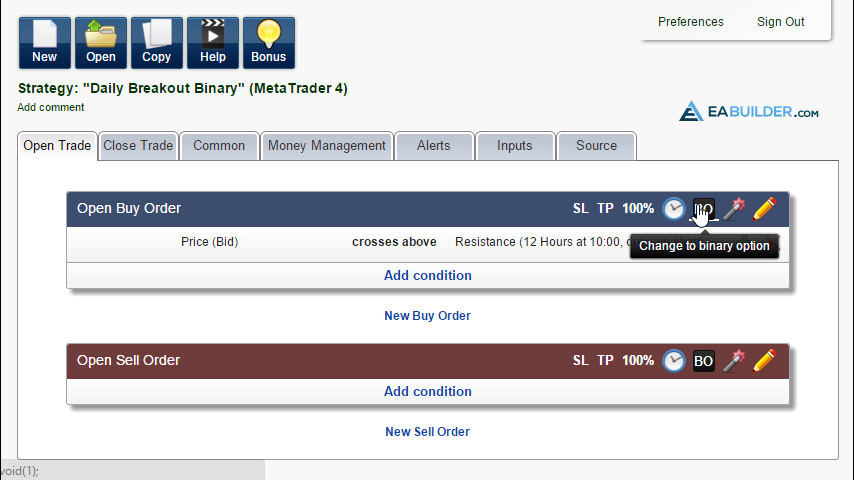
The Expiry Time will be 1 hour.
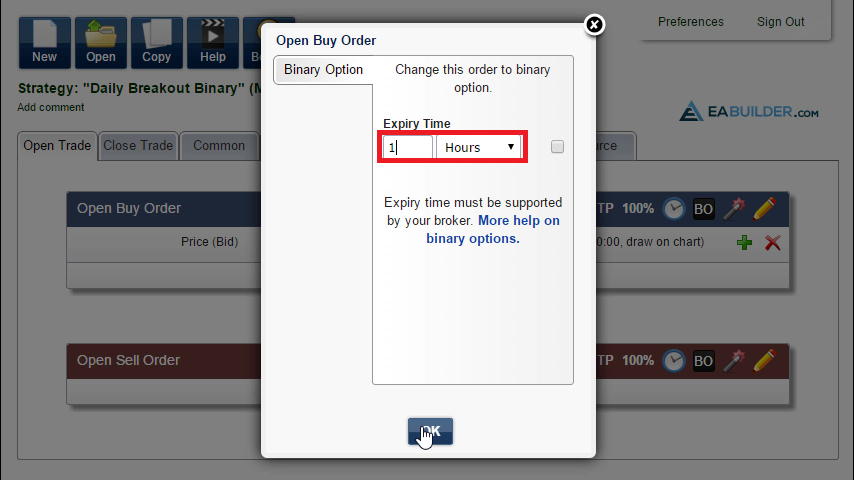
The idea behind this is that when the price breaks through a significant support or resistance, it will likely continue in that direction for the first hour. This is the only difference when dealing with Binary Options. Now create the opposite to sell.
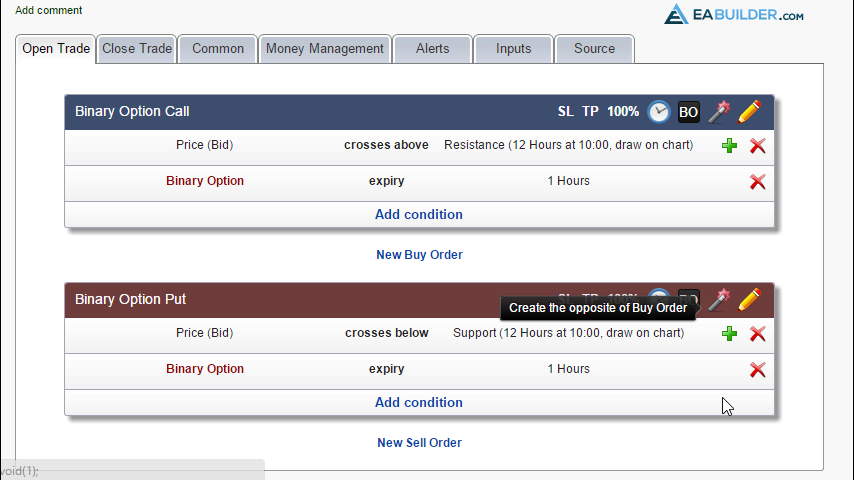
The price crosses below support and it will invest in a Binary Option with the same expiry time. That's correct.
We don't need to close the trade, because the expiry time will do the job.
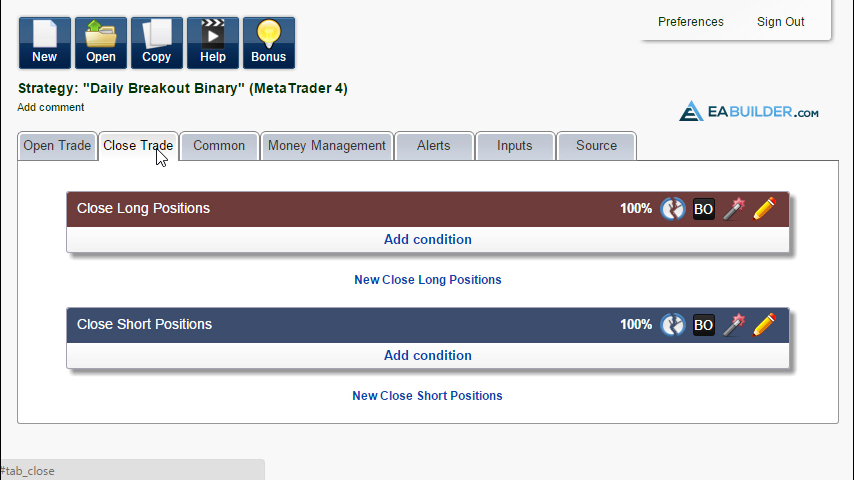
Because we still haven't limited the number of trades, the order will be sent multiple times when the price moves around the support or resistance. We want to send the next order the following day. So we check Next Open Trade After Time Of The Day: 10 o'clock, which is the time when the support or resistance interval ends.
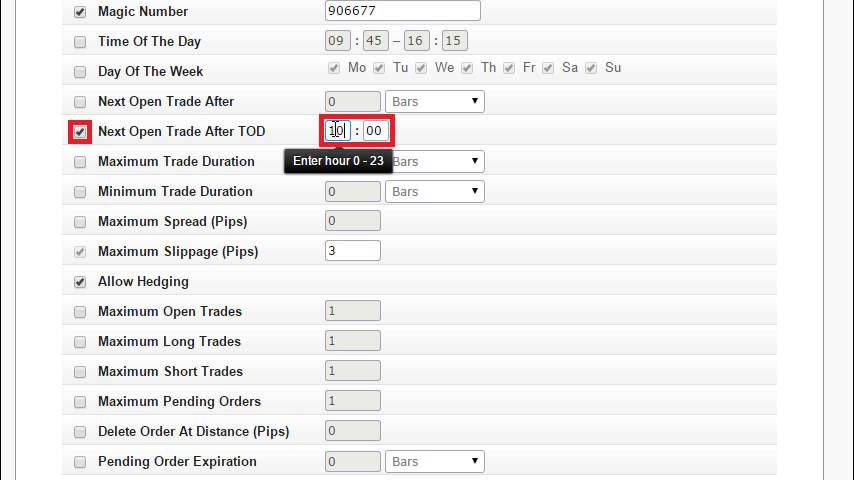
In Money Management, we will use a 10-dollar investment for one Binary Option.
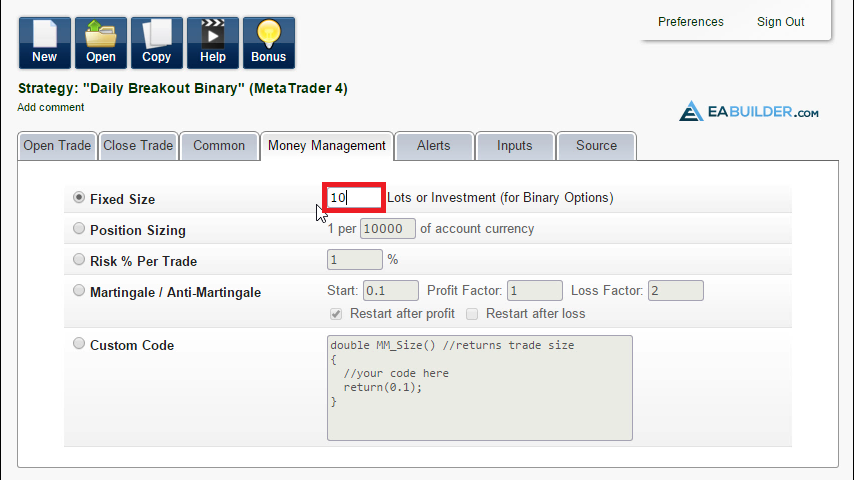
The Source is ready... that's pretty fast work! Copy the source and compile it.
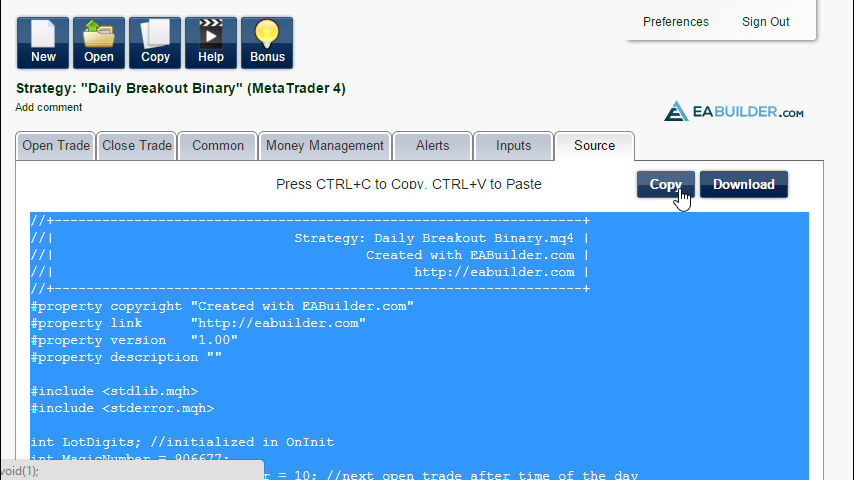
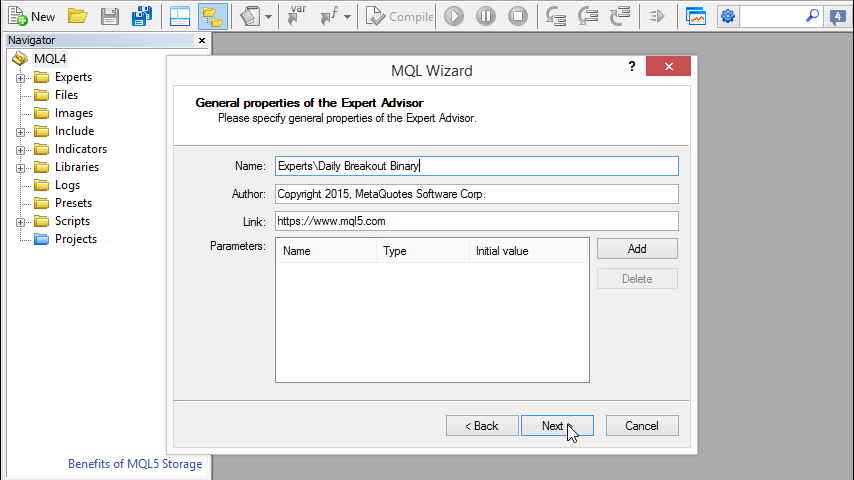
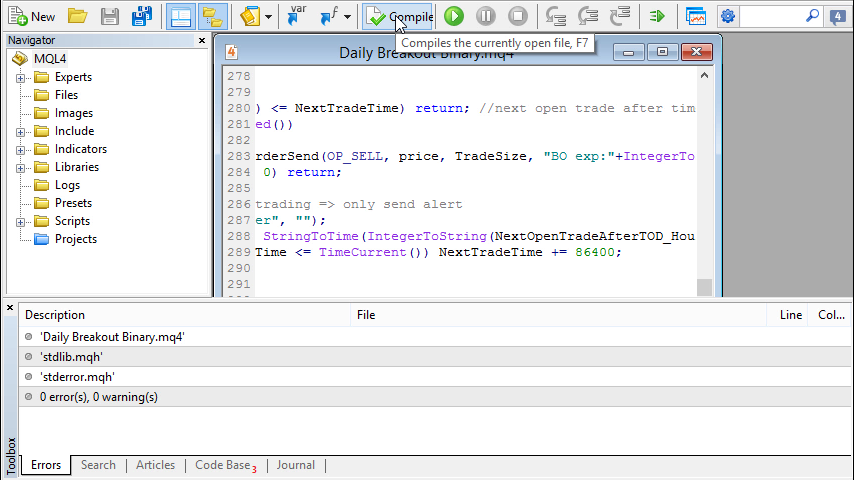
Our new Expert Advisor appears here:

If it is not there, restart MetaTrader. It will invest in a CALL or PUT Binary Option every day when the price breaks through the support or resistance.
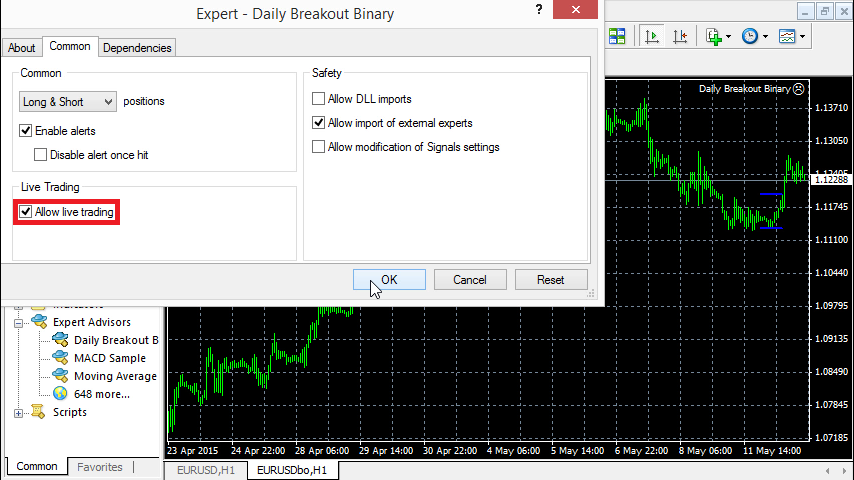

This is how you can implement Binary Options into your Expert Advisor. Remember, the only thing you need to do is to click on the "BO" icon for each order and set the expiry time.